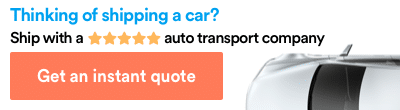Author(s)
Buying a Car on Cars.com: Guide, FAQs, Pros & Cons
When it comes to buying a car, it can be hard to know where to start—and even harder to know if you’re getting a good deal. Fortunately, there are plenty of resources designed to help. Cars.com is one of the most popular websites for buying and selling cars.
This step-by-step guide will walk you through the process of buying a car on Cars.com and offer you valuable tips to ensure a smooth purchase. Read to the end for answers to frequently asked questions, as well as the pros and cons of buying a car on Car.com.
What is Cars.com?
Established in 1998, Cars.com is a platform built for buying and selling cars online. The site bridges the gap between buyers and sellers, offering a wide range of listings for new, used, and certified pre-owned vehicles. While sellers can list their vehicles for private buyers, they can also take advantage of instant offers through local dealerships. In fact, most of the sellers on Cars.com are dealers.
The platform’s data-driven approach makes it so users can find vehicles that best match their needs and budget. It also offers resources with extensive vehicle research, reviews, and pricing tools to help buyers make informed decisions.
With its user-friendly interface and wealth of information, Cars.com is a valuable resource for those in the market for a vehicle.
Steps to buying a car on Cars.com
Step 1: Define your needs and budget
Begin by determining what kind of car you need. Consider factors such as size, fuel efficiency, and features. Once you’ve identified your needs, establish a budget. Remember to account for costs like insurance and maintenance.
Step 2: Start your search
When you visit Cars.com, you’ll see a drop-down menu on the homepage that allows you to select your preferred make and model, along with the option for new, used, and certified vehicles. Get started with these options and see what vehicles match your criteria. From there, you’ll be able to narrow down your search with additional filters like price range, location, trims, vehicle history, color, and more. Take your time to browse through the listings and save the ones that catch your eye.
Step 3: Dive deeper
Click on a listing to view more details about the car. You’ll find information about the car’s condition, mileage, features, and seller. Cars.com also provides a CARFAX Vehicle History Report for most listings, which gives you insights into the car’s previous ownership, accidents, services, and recalls.
Step 4: Contact the seller
Found a car you’re interested in? You’ll be able to contact the seller directly through Cars.com on the vehicle’s listing page. Just enter the required information (your name, phone number, email address) and press the Check Availability button, then Cars.com will connect you with the seller. This is your chance to ask any additional questions you have about the car and arrange a time to view or test drive the car if possible.
Step 5: Negotiate and close the deal
If the car meets your expectations, it’s time to close the deal. In some cases, you may be able to negotiate the price with the seller. Oftentimes, as is the case with most online car-buying platforms, the vehicle will be listed at a fixed price and you won’t have the option to negotiate.
Once you reach an agreement, you’ll need to complete the tax documents, fees, and other forms required to finalize the sale. Once that’s done, you can look forward to getting behind the wheel of your new vehicle.
Step 6: Arrange for transportation
If the car is not in your local area, you might need to arrange for transportation. Cars.com offers car shipping on its platform for an additional fee. Professional auto transporters have the skills and equipment needed to ship vehicles safely. To drive the car in your state, you may need to update some documentation like your license and registration–follow our guide so you can be prepared when your vehicle arrives: Avoid the DMV Headache When Shipping Your Car to a New State
If you need to ship a car you bought online, consider Montway. With over 100,000 online customer reviews, Montway has earned its reputation as one of the nation’s top-rated auto transporters. Learn more about how auto transport works.
Buying a car on Cars.com can be a straightforward and enjoyable process when you know what to expect. Take your time, do your research and soon enough, you’ll be behind the wheel of your dream car.
Pros and cons of buying a car on Cars.com
Pros:
- Wide selection: Cars.com provides millions of vehicle listings across the country, giving buyers a wide selection of options for potential cars—both new and used. Buyers can conveniently compare many different makes and models of cars all in one place.
- Trustworthy platform: Cars.com is a legitimate, reliable website with operations all around the world. Buyers can confidently shop on Cars.com knowing they’re working with a reputable company.
- User-friendly app: In addition to its user-friendly website, Cars.com has a mobile app that provides easy access to the platform’s tools and resources. The app is highly rated and free, making it an excellent way to use the Cars.com platform on your mobile device.
Cons:
- Limited negotiation: Like most online car-buying marketplaces, the prices on Cars.com are usually fixed and clearly posted. This could limit your opportunity to negotiate with the seller like you might do at a traditional dealership.
- Uncertain vehicle quality: Despite the availability of vehicle history reports, there might be uncertainty about the quality of used cars listed on the site. This is a general risk associated with buying used cars, not specific to Cars.com. If possible, it’s highly recommended to get a pre-purchase inspection before buying any used vehicle.
- Additional fees: Cars.com is designed to connect buyers and sellers, and their platform facilitates the transaction. Because of this, they charge sellers to list their vehicles and may add additional service fees to the price of the vehicle.
Considerations for online car buying
Market trends
Staying up to date on market trends when shopping for a car online will help you spot good deals and avoid overpaying. With Cars.com, it’s easy to see the availability of certain vehicles and how much sellers are asking for them. When you’re looking to buy a vehicle, whether it’s new or used, be sure to watch the trends in the automotive market.
Regulatory changes
Car sales are often impacted by regulatory changes like taxes and interstate purchase laws. While it’s easy to find cars in your area with Cars.com, it’s important to understand the legal landscape to ensure a smooth transaction. Brush up on local laws and regulations while you shop for your new vehicle to avoid any unpleasant surprises.
Environmental impact
Buying a used car reduces the automotive industry’s impact on the environment. Shopping online for the car further reduces the need for travel to and from dealerships, and can help customers find vehicles in other states that might have otherwise gone unused. When you buy or sell a used vehicle, you’re reducing manufacturing demands and landfill impact, lowering your carbon footprint.
Frequently asked questions about Cars.com
Is Cars.com a reputable website?
Yes, Cars.com is a reputable website for buying and selling cars. They have earned an A+ rating from the Better Business Bureau (BBB) for their open communication and high-quality customer service.
What is a good deal on Cars.com?
Cars.com has a unique badge system that sorts cars into “Great Deal”, “Good Deal”, and “Fair Deal” categories. The badges appear in the vehicle descriptions and make it easy for customers to evaluate a vehicle while browsing search results.
The badges include:
- Great Deal – This badge represents a great buying opportunity due to the vehicle’s price, condition, and features.
- Good Deal – This badge is given to cars in good condition that are priced at market value, or slightly below.
- Fair Deal – Cars.com’s analysis finds that these vehicles are comparable to other for-sale vehicles of the same make and model.
How can I adjust my search results on Cars.com?
Once you enter your initial search criteria on the Cars.com homepage, you can add or remove additional filters from the search results page. As you adjust the filters, the results will update automatically to display your most recent preferences.
Does Cars.com finance vehicles?
No, Cars.com does not sell or finance vehicles. All listings on Cars.com are from dealerships or third-party, private sellers. You may contact the dealership selling the vehicle for more information about financing
Can you sell a car on Cars.com?
Yes, Cars.com is a popular platform for selling new and used cars. Learn more about selling cars on Cars.com.
Cars.com reviews
“I like the filters but wish they would add a filter for cars that have a clean title, salvage title, or are totalled. Too many cars being sold on this site that are wrecked or salvaged and you have to investigate. It used to be a much higher quality car website.” ★★★
-Anthony, Philadelphia, PA
“Shopping for a car from this website is very easy, this website is Super User friendly. I used to go to other random websites to see cars, but not all of them were good because there’s always a scam situation. With Cars.com there is no worries. The details of the car are very easy to understand and you can always filter out the things you need or don’t need. Very simple and easy.” ★★★★★
-Samiul, Medford, NY
“It was a lot harder using a site than going to a car lot in person, especially if it’s a used car. I would not likely use a car site as my deciding factor to buy a car. I would have to go to the lot to confirm what I’ve seen through the site. The only thing is that Cars.com gives good pictures and the specs are described in great detail. The site is easy to maneuver and find things or information needed. Simple and straightforward. Just not enough to base my decision on…” ★★
-Renuca, Reading, PA
Customer reviews sourced from Consumer Affairs.