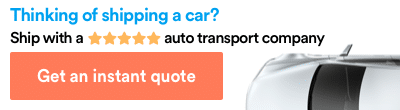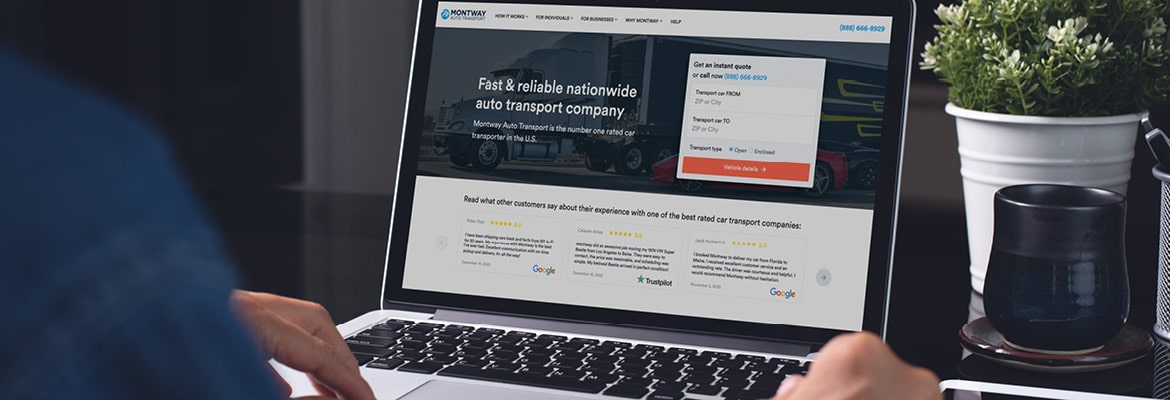Author(s)
- Step 1: Set a budget and determine your needs
- Step 2: Browse AutoTrader listings and narrow down your search
- Step 3: Contact the seller and ask questions
- Step 4: Check the car's history and get it inspected
- Step 5: Negotiate the price and complete the sale
- Considerations for online car buying
- Car transport after an online purchase
Buying a used car can be a great way to save money on a reliable vehicle. AutoTrader is one of the most popular online marketplaces for buying and selling used cars, with millions of listings to explore. They’re also partnered with Kelley Blue Book to provide a helpful price advisor tool that brings clarity to the buying process. In this guide, we’ll take you through the steps to buy a used car on AutoTrader.
Step 1: Set a budget and determine your needs
Before you start looking for a used car on AutoTrader, you need to determine your budget and what you’re looking for in a vehicle. Consider the make and model, year, mileage, features, and any other specific requirements you may have.
Step 2: Browse AutoTrader listings and narrow down your search
You’ll find a vast selection of vehicles on AutoTrader, so you’ll need to narrow down your search to find the right one for you. Use the search filters to refine your results by make, model, year, price range, manufacturer certification, and more. You can also read the listing descriptions and view the photos to get a better idea of each car’s condition and features.
Step 3: Contact the seller and ask questions
Once you’ve found a car you’re interested in, contact the seller and ask any questions you may have. For example, you may want to know about the car’s condition, history, and maintenance records. You can also arrange to view the car in person and take it for a test drive to see how it handles on the road.
Step 4: Check the car’s history and get it inspected
Before you make an offer on a used car, check its history and get a pre-purchase inspection (PPI) from a professional mechanic if the seller allows. This will provide a non-biased opinion that can help you make an informed decision on your purchase. You can use online services like Carfax or AutoCheck to check the car’s history for accidents, damage, and other potential issues.
Step 5: Negotiate the price and complete the sale
If you’re satisfied with the car’s condition and history, it’s time to negotiate the price with the seller. Be prepared to make an offer that’s lower than the asking price, but be reasonable and considerate of the seller’s needs. Once you’ve agreed on a price, it’s time to complete the sale. Make sure you have all the necessary paperwork, including the title and registration, and transfer the funds securely using a service like AutoTrader’s secure payment system. You can also pay and transfer funds via debit card, credit card, wire transfer, or ACH electronic payment.
Buying a used car on AutoTrader can be a straightforward and rewarding experience if you follow these steps. By setting a budget, browsing the listings, contacting the seller, checking the car’s history, and condition, and negotiating a fair price, you can find a reliable and affordable vehicle that meets your needs.
Before you finalize your purchase, make sure you’re aware of these 7 mistakes to avoid when buying a car online.
Looking to sell your used vehicle? Read our guide on How to Sell a Car on AutoTrader. If you’re not finding the right car or buyer on AutoTrader, there are plenty of other options available—see our Top 13 Sites to Buy and Sell Used Cars.
Considerations for online car buying
Market trends
It’s important to be aware of market trends when shopping for a car online so you can spot good deals and avoid overpaying. Platforms like AutoTrader make it easy to see the availability of certain vehicles and how much sellers are asking for them. When you’re looking to buy a vehicle, whether it’s new or used, be sure to watch the trends in the automotive market.
Regulatory changes
Regulatory changes like taxes and interstate purchase laws often impact online car sales. While it’s easy to find cars in your area with AutoTrader, it’s important to understand the legal landscape to ensure a smooth transaction. Be sure to brush up on local laws and regulations while you shop for your new vehicle.
Environmental impact
Buying a used car helps lessen the impact that the automotive market has on the environment. Shopping online for the car further reduces the need for travel to and from dealerships, and can help customers find vehicles in other states that might have otherwise gone unused. When you buy or sell a used vehicle, you’re reducing manufacturing demands and landfill impact, lowering your carbon footprint.
Car transport after an online purchase

Long-distance car buying is more popular than ever and more cars are being shipped across the country every day. Montway Auto Transport makes it easy to get a used vehicle to its new home. With nearly 20 years of experience in the auto transport industry, we know how to get cars shipped easily and efficiently. Learn more about car shipping costs or speak to a vehicle shipping advisor at 888-666-8929.