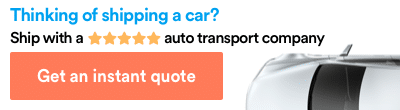Author(s)
- What is Carvana?
- Step 1: Assess your needs and budget
- Step 2: Visit Carvana's website
- Step 3: Explore vehicle details and photos
- Step 4: Get a vehicle history report
- Step 5: Get financing options
- Step 6: Trade-in evaluation (optional)
- Step 7: Schedule a test drive (optional)
- Step 8: Finalize the purchase
- Step 9: Delivery or pickup
- Considerations for online car buying
- Frequently asked questions about buying a car on Carvana
Buying a used car can be an overwhelming process, but thanks to platforms like Carvana, the experience has become much more convenient and straightforward. Carvana offers a seamless car-buying journey, including home delivery and the unique option to pick up your vehicle from their car vending machines. In this guide, we will walk you through the step-by-step process of buying a used car on Carvana, highlighting its benefits and potential considerations along the way. Looking to sell a car on Carvana? Read this guide.
What is Carvana?
Carvana is an online marketplace for buying and selling used vehicles, known for their multi-story car vending machines located around the country. Because of Carvana’s large inventory and nationwide reach, customers can easily find a used car to purchase or quickly sell their used vehicle to Carvana no matter where they are located. Carvana gives car buyers the option to pick their vehicle up from a vending machine, from a parking lot, or have it delivered to their location. Continue reading to see each step in Carvana’s car-buying process.
Step 1: Assess your needs and budget
Before diving in, it’s important to evaluate your needs and set a budget. Consider factors like the type of car you require, your desired features, mileage preferences, and any specific budget limitations. This will help you narrow down your search and make an informed decision.
Step 2: Visit Carvana’s website
Your journey will begin on Carvana’s website. Their user-friendly interface makes it easy to navigate through their extensive inventory of used cars. Take advantage of their search filters to refine your search based on make, model, year, mileage, price, and more.
Step 3: Explore vehicle details and photos
Click on the cars that catch your interest to access detailed information and photos. Vehicles for sale will have a full 360-degree view of the car available for you to explore. Carvana also provides comprehensive vehicle descriptions, including features, specifications, and any potential imperfections. Carefully review this information to make sure the vehicle meets your requirements and expectations.
Step 4: Get a vehicle history report
Carvana takes transparency seriously and provides free vehicle history reports for every car in its inventory. These reports usually come from CarFax and offer valuable insights into the car’s previous ownership, accident history, maintenance records, and more. Reading the vehicle history report will help you make an informed decision and give you peace of mind about the car’s background.
Step 5: Get financing options
If you need financing to purchase a car, Carvana offers a seamless online financing process. Click on the “Financing” button to explore your financing options. Carvana works with various lenders to provide competitive rates, and you can customize your loan terms according to your preferences.
Step 6: Trade-in evaluation (optional)
If you’re planning to trade in your current vehicle, Carvana offers a convenient trade-in process. You can receive an instant trade-in offer by providing details about your car’s condition, mileage, and features. This option allows you to streamline the selling and buying process in one go.
Step 7: Schedule a test drive (optional)
Although they primarily operate online, Carvana offers the option to schedule a test drive. This allows you to experience the car firsthand and ensure it meets your expectations. Keep in mind that not all cars may be available for test drives due to their unique business model.
Step 8: Finalize the purchase
Once you’ve found the perfect car, it’s time to finalize the purchase. Carvana provides a transparent pricing structure, including all fees and taxes, so you won’t encounter any surprises. You can complete the purchase entirely online as Carvana offers various secure payment options, including financing, credit/debit cards, or bank transfers.
Step 9: Delivery or pickup
You can choose to have your car delivered straight to your doorstep, allowing you to skip the dealership experience. Alternatively, if you’re in a location with a Carvana car vending machine, you can pick up your car from their automated facility, adding a touch of excitement to the experience.
Considerations for online car buying
Environmental impact
Online car shopping helps lessen the impact that the automotive market has on the environment. When you buy a used vehicle, you’re reducing manufacturing demands and landfill impact, lowering your carbon footprint.
Market trends
Staying abreast of market trends is essential when shopping for a car online. With a platform like Carvana, it’s easy to see the availability of certain vehicles and how much sellers are asking for them.
Regulatory changes
Being aware of regulatory changes that impact online car sales, such as taxes or interstate purchase laws, is crucial. Carvana makes it easy to find cars in your area, and understanding the legal landscape ensures a smooth transaction.
Carvana is just one of many websites to consider when looking to buy or sell a used car. Here is our list of the 13 best used car websites for 2024 and 7 mistakes to avoid when buying a car online.
Frequently asked questions about buying a car on Carvana
What does “purchase pending” mean on Carvana?
A vehicle will be labeled “Purchase Pending”, “Purchase in Progress” or “On Hold” if it’s currently in the process of being bought by another customer. The vehicle will become available again if the customer does not complete their purchase.
Does Carvana deliver cars to Alaska or Hawaii?
No. Carvana does not service Alaska, Hawaii or any US territories—but Montway does!
Can you return a car to Carvana after buying it?
Yes. Carvana offers a 7-day money-back guarantee that begins on the day that you receive the vehicle. To return or exchange your vehicle, you must notify Carvana before 8 p.m. ET on the 7th day. You can exchange up to two times to receive a total of three vehicles.
If you need to transport your purchased car to your home or other location, consider Montway Auto Transport. We offer reliable and efficient auto transportation services to all 50 states. Contact Montway at 888-666-8929 or get a free instant quote on your car shipment.